Rentolf has the instant message feature for communication between the borrower and the host.
Mobile Platform
You can follow the below instructions to message the host.
- Open the item detail page.
- Please press “Contact Host” button.
- Messager will be shown and you can type something to communicate to the host.
- If the host replied you, you will receive the notification and you can check the reply of the host.
- Please remind that the Messager is only for use of communication.
Web Platform
In the product detail page, you can see the host detail. Click “Send Message” button and you will reach the conversation box. Let’s start the communication.
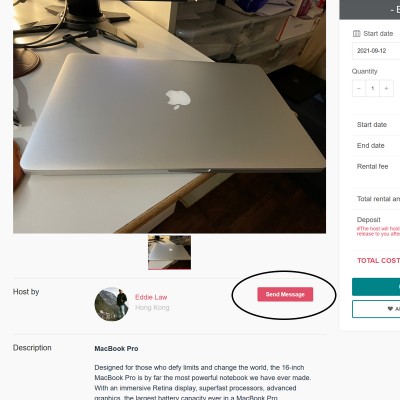
“Send Message” button on the Product detail page.
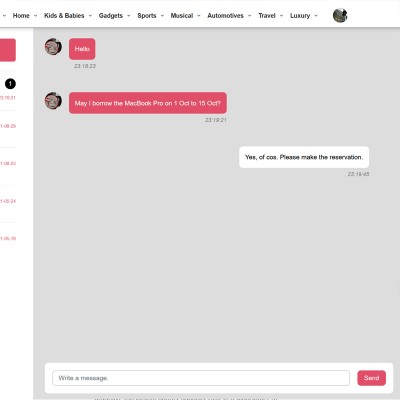
Start to communicate with the Host

